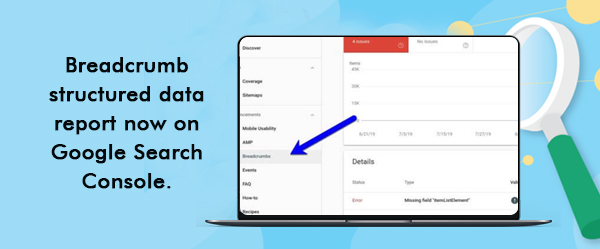Google made the announcement yesterday. Breadcrumb structured data reports are now available on Search Console. This can prove to be a big help for all website owners. The report can now help you trace any issue that might arise with your breadcrumb trails.
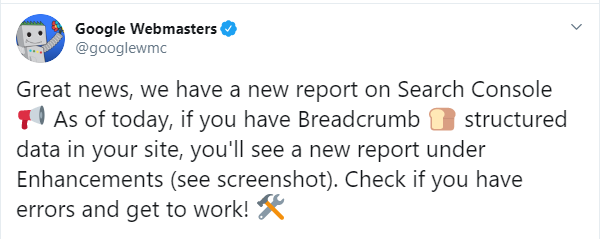
The report can be accessed under the Enhancement section under the Navigation Panel.
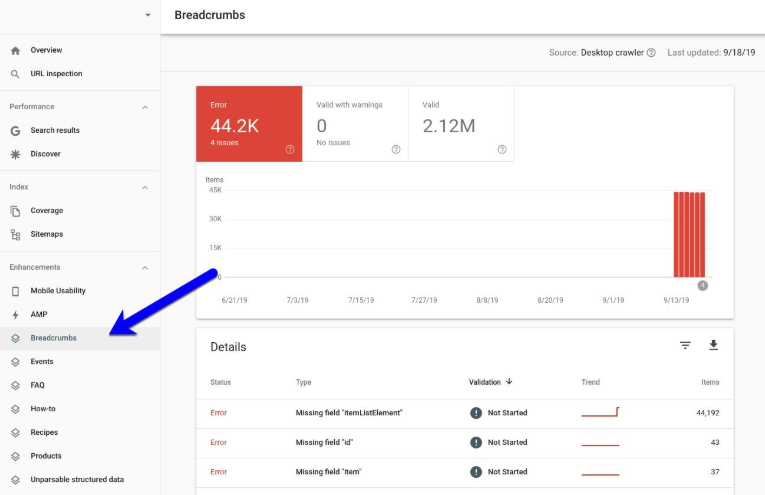
What are Breadcrumbs
Remember the story of Hansel and Gretel. They used breadcrumbs to trace their way back. Well, breadcrumbs on your website does something similar. They are clickable text paths that help your visitors know where they are. It is located on top of your package and would look something like this-
How are they helpful
A good website is easy to navigate and breadcrumb can help you do that. Visitors love breadcrumbs so Google loves it even more. It helps both your visitors and search engines understand your site’s hierarchy. Breadcrumbs also help you reduce your bounce-rate. Easily navigated website encourage users to stay and discover relevant content. You can guide your visitors to relevant pages that might interest them. This helps enhance user-experience which in turn can help you improve your SERP ranking.
How to add them
WordPress has plugins for breadcrumbs. If using a different CMS, you can code it. For your breadcrumbs to appear on SERP, you would have to use structured data to help Google understand your page hierarchy. People can reach your website from different pages. This means any page can be your entry point. Breadcrumb helps you categorize your website content which can help visitors locate relevant content easily. Social Profile markup can also help you create breadcrumb trails.
How will Breadcrumb Structured Data Report be helpful
Structured Data helps Google display your breadcrumbs to the users. This structured data report will keep you stay informed if your breadcrumbs aren’t displaying the way you expected it to.