Google now provides more detailed information in its Conversion by Time column. You can now see the date of the click and the actual time when the conversion happened. So now if your ad was clicked-on last week and the traffic converted this week you will see in the new ‘Conversion (by conv. time)’ column you will see conversion for this week. While the standard columns will show you the count of the clicks and conversions for the previous week.
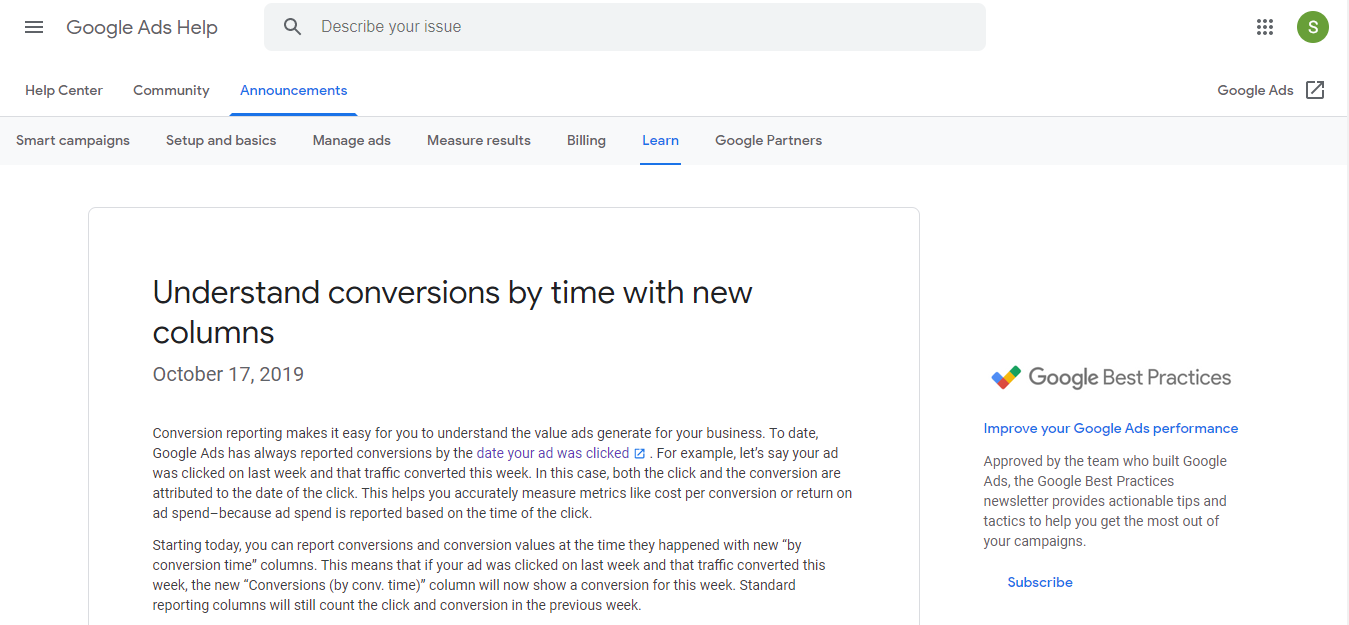
This data can help you measure your metrics like returns on ads spent. There are a total of six new columns available to you.
- “Conversions (by conv. time)”
- “Conv. value (by conv. time)”
- “Value / Conv. (by conv. time)”
- “All conv. (by conv. time)” and
- “All conv. value (by conv. time)”
- “Value / all conv. (by conv. time)”
These columns can help you compare your data. You can determine how often your ads led your potential customers to action. You can also customize how your conversions column track data. If your column is tracking a particular conversion action but you don’t wish to see its data in the column. You can simply uncheck its setting. Learn more about it here.

